Find answers to frequently asked questions and inquiries about HDPBC. Navigate to the category that best represents your question, then click on the tile to expand and view the information.
On this page
- Data access types: Organizational request | Academic research request
- User: Access and authentication | Data sets and availability
- Project: Modifications and updates | Bring Your Own Data | Publication | Fees | FileOut Requests
- HDPBC Desktop: Troubleshooting
- Assistance: Support and contact information
Last updated: November 13, 2025
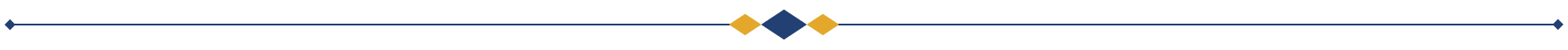
Data access types
- If your request is publicly funded and sponsored by public sector health organization such as the BC Ministry of Health or provincial health authorities - use the organizational request type. These types of requests also include academic researchers affiliated to an academic institution AND are also an employee or contracted service provider for a public sector health organization such as the BC Ministry of Health or BC health authority.
- If your request is initiated by academic researchers affiliated to a post-secondary institution in Canada and who are NOT an employee or contracted service provider to a public health sector organization - use the academic research request type.
To begin your application, provide the following set of documents with your Data Access Request (DAR) form:
- Proof of completion of organizational privacy training
- Your formal project proposal for the project related to your HDPBC Organizational Data Access Request (preferred formats: DOCX, PDF)
- Acknowledgement of approvals
- Approval obtained from the organizational designate. To obtain a signature, please reach out to the sponsoring organization’s HDPBC point of contact.
Note: Applicants for projects sponsored by the BC Ministry of Health should reach out to MOHAnalytics@gov.bc.ca for assistance. - Principal applicant acknowledgement (Part D.1. the DAR form) signed by the principal applicant.
- Organizational approval (Part D.2. of the DAR form) signed by the organizational designate.
- Approval obtained from the organizational designate. To obtain a signature, please reach out to the sponsoring organization’s HDPBC point of contact.
- Attestation and description of service provider status with the sponsoring organization (Part A.2. of the DAR), if applicable.
- Funding documentation (Part B.3. of the DAR), if applicable.
The DAR (Data Access Request) form is a mandatory requirement for applying for HDPBC data access. It is crucial when submitting an organizational request. For a detailed guide on how to apply, refer to the Apply for Data Access section of our website.
If you're familiar with the process, download and fill out the HDPBC Organizational Data Access Request (PDF, 241KB) form.
The definition of a principal applicant (PA) is an individual who will:
-
be responsible for the direction of the proposed activities, and
-
assume the administrative and financial responsibility for the proposed activities;
-
be the project’s ethical conscience, responsible for the conduct and compliance with HDPBC policy and applicable legislation, and
-
must be a regular employee of the sponsoring HDPBC Data Council member body.
HA or MoH employees (Employee) is a person as per the FOIPPA definition of employee which includes contracted service providers, medical practitioners, students, and volunteers.
A contracted services provider leading the organizationally sponsored project should be listed as the project lead contact, rather than the Principal Applicant (PA).
- Get information about your organizational designate.
- Get information about the organizational point of contact.
To begin your academic research request application, you will need to submit several documents along with PopData's DAR form. For a comprehensive list of the required paperwork, contact DataAccess@popdata.bc.ca.
The Data Access Request (DAR) form is a mandatory requirement for accessing research data. It must be accurately completed to outline all data requirements for a research project. This includes specifying the study population, providing a comprehensive list of data files, fields, and years required. The DAR form is essential for evaluation by the Data Steward (-s), facilitating precise retrieval for the project.
To learn more about the DAR submission process, please visit Stage 2: Completing and submitting a DAR.
If you are not familiar with the process, please review the PopData/HDPBC Data Access Request (DAR) process.
To apply for data access, first review the PopData/HDPBC Data Access Request (DAR) process. Population Data BC will provide support during the application process.
Please contact dataaccess@popdata.bc.ca with any access-related questions.
Unfortunately, researchers do not have the option to select their preferred data provisioning stream.
Requests that meet the criteria for the Health Data Platform BC (HDPBC) or Population Data BC (PopData BC) will follow the same submission process through PopData BC. Presently, there are three streams available, and the selection of the appropriate stream for a researcher is based on the specific datasets and analytical tools necessary for their project. Researchers will be automatically directed to the stream that best accommodates their analytical needs based on the nature of their research.
Application processing times can differ significantly, making it difficult to provide a definite timeframe. It could take anywhere from a month to several months to gain access.
To minimize potential delays in processing your application, we recommend reviewing the Application Processing Guide. This guide outlines causes of delay and offers advice on how to avoid them.
Your access credentials will be sent directly to you by email. You will receive two separate communications including your official access email address, temporary password, and detailed instructions for further steps.
During the initial login, you will be required to create a new password and further secure your account by implementing two-factor authentication, in accordance with the platform’s security protocols.
Before you log in to the TAE-BC, ensure that you meet the following prerequisites:
- You have been approved to access HDPBC;
- You have an HDPBC access credential (PHSA or other acceptable), and
- You have a multi authentication set up (this step requires the installation of the MS Authenticator app on a mobile device).
There are two setup processes that new HDPBC users must complete, only once, before attempting to log in to the platform:
- Register for PHSA Credentials - if you don't already have PHSA credentials or alternate HA credentials
- Setup Multi-Factor Authentication for HDPBC credentials with MS Authenticator phone app.
Once the Multi-Factor Authenticator credentials are setup, you should be able to login to TAE-BC using a browser or the Horizon client as described in the onboarding instructions (sent to new users after the project verification stage).
We recommend using "Launch with Browser" for a more seamless login process. However, if you prefer the other option, please check the FAQ titled 'How do I install and open the Horizon Client?' for more information.
Navigate to this page. Insert your user name and temporary password. The system should prompt the user to change the password by confirming the old password (or a temporary one) and creating a new password. Using the new password the user should be able to login and authenticate the MS token. The credentials are case sensitive. Please be mindful of the location of the capitals in the email given.
HDPBC privacy training is supported by the training platform, Moodle. The course is self-paced, with a short knowledge check at the end. To access the course, please visit our Education and Learning Platform.
To activate your PHSA credentials, you must complete the verification process for access to HDPBC. The next step in this process is resetting the temporary password that will be assigned to you and configuring two-factor authentication.
Your temporary password, along with instructions, will be sent to your email address. Please follow these instructions carefully to change your password. Ensure that your new password meets the following criteria: it should have at least 12 characters, include at least one capital letter, and include a number.
After successfully resetting your password, you will be prompted to visit MyAccount Microsoft. Use your PHSA email and the newly created password to access this site and follow the prompts to configure two-factor authentication using your smartphone. It's important to note that when accessing this link, you should use incognito mode if using Google Chrome or InPrivate Window if using Microsoft Edge.
Please contact us at MoHAnalytics@gov.bc.ca and provide a screen shot of the issue. This error is usually because the credentials have been blocked in one or more areas in the approval process.
To Install
- From a web browser, navigate to this page. Click on the Account Icon in the top right hand corner of the webpage. Utilize the install link to install.
- *If you don't have administrative privileges to install this application, please use the process provided by your organization for installing software.
To install
- From the HDPBC Desktop: Click on 'How-to Documentation' Icon in the left corner of the welcome page. Then, scroll down to the 'Working with Analytic Tools' section, and click on the language on your choice - R and RStudio.
- You will be directed to a GitLab page with information about working with that analytical tool in the desktop. Select 'Installing Packages' from the list and follow the provided instructions.
If the packages you're trying to install aren't available in the list, please contact MoHAnalytics@gov.bc.ca for assistance.
No. Due to the volume and variety of Bring Your Own Data (BYOD) imports, we cannot offer customized encryption for each import. The HDPBC team will apply the same encryption approach to all BYOD cohorts. Personal identifiers that have either null, or proxy values will be encrypted. Please add additional description columns to use in your analysis.
If you anticipate moving multi-factor authentication (MFA) devices, we recommend maintaining MFA on your existing device until MFA is set up on the new device.
If you are not a PHSA employee:
- Contact Front Counter (MoHAnalytics@gov.bc.ca) with a request to reset PHSA MFA.
- Front Counter will send you a PHSA vouching ticket number via email that is valid for 5 days.
- Call PHSA Service Desk (604-675-4299) with the vouching ticket number to set up MFA on your device.
If you are a PHSA employee:
- Contact the service desk associated with the credentials you use to access the Trusted Analysis Environment BC (TAE-BC).
- If you use your PHSA credentials to access TAE-BC, call PHSA Service Desk (604-675-4299) to set up MFA on your new device.
When logging in to the GitLab, be sure to login using the Azure OIDC by clicking the “Azure OIDC” button, as outlined in red in the screenshot below.
Logging in incorrectly to GitLab can generate an additional account that will block both from access and require you to reach out to MOHAnalytics@gov.bc.ca to escalate for resolution.
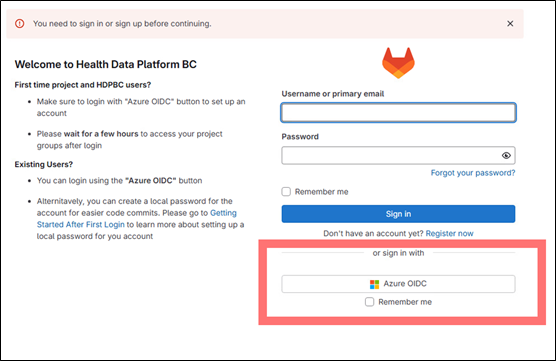
The Health Data Platform BC offers diverse health sector datasets. To learn more about the available data, metadata information, and the latest data refresh timelines, go to Data Sets.
If you are an academic project researcher looking to explore available datasets through the three available data paths (Health Data Platform BC, Population Data BC, or Data Innovation Program), please go to Data Available.
The frequency of data uploads can differ across various datasets. To obtain the latest information on the HDPBC datasets, including data loading schedules and metadata specifics, please visit Data Sets page.
For information on datasets available through Pop Data, please visit Data available.
For HDPBC projects, you can find metadata information for a specific dataset by accessing its corresponding tab. For more in-depth details, please go to the Data Sets page and select the dataset you are interested in.
For datasets available through PopData, metadata information can be found in Metadata Central on the my.popdata.website.
If you cannot find a dataset that aligns with your needs, there is an option to import your own data. For existing HDPBC users, we recommend referring to HDPBC Desktop for comprehensive guides. The types of data you can import include small files, large files, cohort data, and Git imports.
- Derived table or column flag associated with project views
- Derived table or column SQL that indicates source data and transformations
- Key type indicator (foreign key, primary key and additional key types for compound keys, source business keys, and event keys that are neither PKs or FKs)
- The PK and possibly the master PK for all FK and non-master PKs
- Referential integrity QA results that show for each FK the number of NULL rows, number of rows and FKs not found in PK
- Distinct value count for categorical variable columns
If you need to extend your project term, you will need to submit an HDPBC project amendment request along with a Progress Report.
Project amendments must be approved by the HDPBC Organizational Designate who is sponsoring the project. Additional approval may be required from the HDPBC Data Council.
To submit an HDPBC project amendment, download the Project Amendment Form (PDF, 399KB) and Progress Report template and submit the completed form to MOHAnalytics@gov.bc.ca.
To add or remove new project team members, you will need to submit an HDPBC project amendment request.
Team member related amendments for most team member changes utilize the approval from the Principal Applicant as the final approval prior to actioning.
Organizational Designate approval and secretariat adjudication are only required if the team member has a new (not-previously-considered-by-the-Health Data Council) organizational affiliation, or the Principal Applicant is changing.
To submit an HDPBC project amendment, download the Project Amendment Form (PDF, 399KB) and submit the completed form to MOHAnalytics@gov.bc.ca.
To make changes to your project's scope, you will need to submit a new HDPBC data access request. For a detailed guide on how to apply, go to the Apply for Data Access web page.
- Organizational projects may use the HSIAR RMS to submit a new data access request. If you don't have access to HSIAR RMS, download the Data Access Request form (PDF, 241KB) and submit the completed form to MOHAnalytics@gov.bc.ca.
- Research projects apply through Population Data BC.
In the event of a temporary absence due to any reasons (temporary absence ranging from 2 days to 3 months):
- Whoever is acting on the person’s behalf can sign project documents
- Person signing should indicate “their name” on behalf of “Principal Applicant Name”
In the event of extended absence due to any reasons for 3 or more months:
- The current Principal Applicant should submit an amendment request to change the Principal Applicant to whoever is taking on the project work during the extended absence.
If the original Principal Applicant leaves the project without submitting an amendment to change the Principal Applicant:
- An amendment request will need to be submitted by the new Principal Applicant and approved within 60 days of the original Principal Applicant’s departure.
Yes. However, a Supervisory Letter of Support must be included with the Data Access Request.
- For organizational projects, the Principal Applicant must be a regular employee of a health organization.
- For student academic research projects, the student’s supervisor is either:
(a) the principal investigator, if it is a new student request, or
(b) the principal investigator or co-investigator, if it is a student request nested under a parent project. - A student leading a project may be listed as a project lead.
The process called ‘Bring Your Own Data’ (BYOD) allows you to import information into the HDPBC Trusted Analysis Environment (TAE-BC) and integrate it for analysis alongside holdings available within the desktop. Data entering the environment is de-identified, can be linked when applicable, and undergoes human review. Depending on the file size, type, and content, users must follow one of the three import methods to comply with requirements. To learn more about Bring Your Own Data (BYOD), please visit HDPBC Resources.
Yes. If your file is over 24MB, or if it contains personal or sensitive information, and has been approved for import for analysis in your project, it can be imported through the Bring Your Own Data cohort import process using the Ministry of Health’s secure transfer protocol (SFTP).
Each project must have approval to bring in this data for use in their analysis, both from the organization contributing the data, as well as any adjudicating bodies for the HDPBC project application. If your project has already been approved without BYOD and you want to request to bring in data for linkage and analysis, you will need to apply for an amendment. To access the application form, visit HDPBC Project Amendment.
BYOD data must be submitted as a .csv file and have been extracted with UTF-8 encoding.
No. Due to the volume and variety of cohort imports, we cannot offer customized encryption. However, project teams are encouraged to add a flag to records with null identifier values, allowing them to easily identify these records after encryption and import.
Files for import to a project via the File In/Out web tool must:
- Be 24MB or less
- NOT contain personal or sensitive information, e.g., direct identifiers, very small cell sizes, or a combination of indirect identifiers that would significantly increase the risk of re-identification.
- NOT be intended for linkage to project data in the desktop for analysis.
- NOT be password protected.
Files may be submitted as .csv, .txt, .png, .jpeg, .json, .doc/x, .xls/x, .ppt/x, .md.
Once the transfer is complete, metadata information will be reviewed, any recommended risk mitigation activities like truncation or encryption will be applied to the data and then it will be provisioned as a view in SQL Server.
It can be found under views, in the same schema that other non-BYOD objects are accessed.
For information on the requirements to publish your analysis results, please see Pre-Publication Review under Project how-to guides on our Resources page.
Contact the HDBPC Front Counter (MoHAnalytics@gov.bc.ca) if your temporary password has expired.
To update your temporary password, navigate to this page. You will be asked to insert your user name and temporary password. The system will prompt you to change the password by confirming the old password (temporary one) and creating a new password. Using the new password you should be able to login and authenticate the MS token.
Please note: The credentials are case-sensitive. Be mindful of the capital letters in the email.
Contact the Front Counter (MoHAnalytics@gov.bc.ca) and provide a screenshot of the issue. This error is usually because the credentials have been blocked in one or more areas in the approval process.
The issue with this error may stem from a VMware syncing problem. To address it, send a screenshot of the error to the HDPBC Front Counter (MoHAnalytics@gov.bc.ca).
Receiving the following message indicates an issue with your credential's multi-factor authentication (MFA).
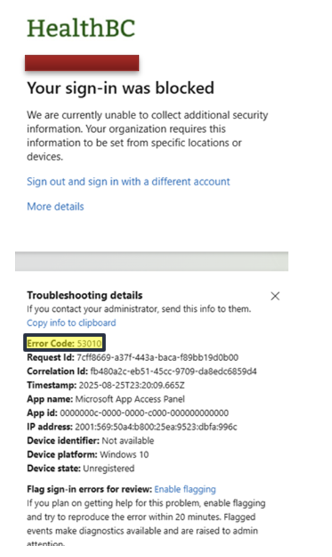
If you are a PHSA employee, please contact the Service Desk for assistance at 604-675-4299.
If you are not a PHSA employee, you will require a vouching ticket number before contacting the PHSA Service Desk. Please reach out to the HDPBC Front Counter at MOHAnalytics@gov..bc.ca to request a vouching ticket.
- If you receive the "Unable to launch the remote desktop or app while the previous session is logging off" error and cannot logon to the desktop:
- Please wait 10 to 15 minutes and try again rather than repeatedly trying to log in.
- This usually happens because your previous session is still active in the background.
- To avoid login issues, always log off from the TAE-BC desktop at the end of your workday. To correctly log off from the desktop:
- Click on the "Windows Icon" at the bottom left of your desktop
- Click on "Your Profile" and Click "Sign Out"
All academic research projects are subject to a base project fee, with optional additional services available based on the research data provider.
Projects provisioned by HDPBC follow a separate fee structure, which can be accessed here: HDPBC Fees.
For Population Data BC projects, please refer to applicable fee structure available at: PopData Fees.
For questions or concerns about organizational requests, please reach out to us at MoHAnalytics@gov.bc.ca.
For inquiries regarding academic research requests, please contact dataaccess@popdata.bc.ca.
- Files may be submitted as .csv, .txt, .png, .xlsx, .pdf, .jpeg, and .docx
- Files in .pptx format WILL NOT be accepted.
All file out requests are human reviewed prior to release.