Whether you are an existing or new user considering HDPBC, this resource page could be beneficial for you. Familiarize yourself with the desktop features, understand training criteria, track the project lifecycle, explore current projects, and find the tools that analysts rely on.
On this page
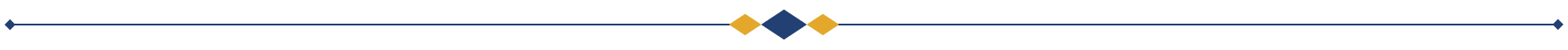
Platform capabilities overview
Here are the primary features available within the HDPBC desktop according to the request type.
| HDPBC platform capability | Organizational request | Academic research request |
|---|---|---|
| Bring Your Own Data (BYOD) |
Image
|
Image
|
| Data analysis tools |
Image
|
Image
|
| Data export: "File Out" |
Image
|
Image
|
| Probabilistic record linkage |
Image
|
Image
|
The HDPBC program's Trusted Analysis Environment (TAE-BC) provides the ability to import additional data for your project through any of these streams:
- Cohort data import via Ministry of Health SFTP (over 24MB)
- Small file import via HDPBC File In Portal (under 24MB)
- Git repository import via public URL
More information and instructions:
Users can access the following tools within the HDPBC Desktop for data analysis:
- SQL Server Management Studio
- R and RStudio
- SAS
- Python
User guides and comprehensive manuals for various data analysis tools are located within the HDPBC Desktop.
File path: HDPBC Shared > HDPBC How-To Documentation > Repository
Instructions for installing packages, connecting to the database, and working with data analysis tools are also available. Follow these steps:
- Open the HDPBC welcome page.
- Go to the "Working with Analytics Tools" section.
- Select the language of your choice. You will be directed to a GitLab page with information about working with that tool in the desktop.
Approved data analysis results that adhere to HDPBC policies may be exported from the HDPBC desktop. These may include:
- SQL scripts
- Tool syntax and outputs
- Frequency counts
- Statistical outputs
- Limited project reports
Active users may export analytical output from Trusted Analysis Environment (TAE-BC). Detailed instructions are located within the desktop.
File path:
HDPBC How-To Documentation > Repository > File Import and Export > Exporting Analytical Output from TAE-BC
This video provides a visual step-by-step overview and explanation of the platform's various capabilities.
HDPBC offers a service for matching records with personally identifiable information (PII) attributes across different data sets using a probabilistic matching method. The aim is to facilitate deterministic linkage by adding unique person identifiers (e.g., PHN) to records.
Analysts and researchers may use deterministic linkage using PHNs and other identifying keys for the data sets that are available.
If you think your project could benefit from probabilistic matching and linkage, please prepare a use case and contact us.
If your project requires any modifications please complete the HDPBC Data Access Request amendment form. If you wish to extend your access to the TAE-BC, please include a progress report using our template, along with your amendment form, to MoHAnalytics@gov.bc.ca.
Pre-publication review is a process where the Ministry of Health's Data Sharing and Administration team reviews your work to make sure it meets the necessary privacy and accuracy standards before it can be shared publicly. This is a mandatory step for projects aiming to share their materials created using HDPBC data. Publication of research outcomes is often permitted.
Steps to submit a pre-publication request:
-
Review the following document to understand the pre-publication review process:
- Once you've confirmed that you meet the requirements, download and complete the HDPBC Pre-Publication Attestation form.
- Submit the completed form to MOHAnalytics@gov.bc.ca.
- Wait to receive a response from the Ministry.
To comply with HDPBC's standard security policy, each user must complete a mandatory privacy training before accessing the platform.
Steps to access the HDPBC privacy training:
- On your web browser, go to Incognito Mode or Private Browsing.
- Go to Moodle Learning.
-
Log in using either BCeID, Health Authority ID, or IDIR.
If it's your first time logging in, you may be prompted to request access to the course. You will be notified when your access has been granted. Return to the site to proceed with the next steps.
- Access the "HDPBC Privacy Course" learning module.
- Complete modules 1-5.
- Take and pass the privacy course knowledge check. The results of the quiz will be automatically sent to the HDPBC Front Counter team.
Data access framework
Each incoming data access request is assessed according to the Five Safes criteria. To learn more, visit HDPBC Data Access Framework.